Blog Layout
Why You Should Restart Your Router Monthly (And How to Do It Right)
April 2, 2025
Why You Should Restart Your Router Monthly (And How to Do It Right)
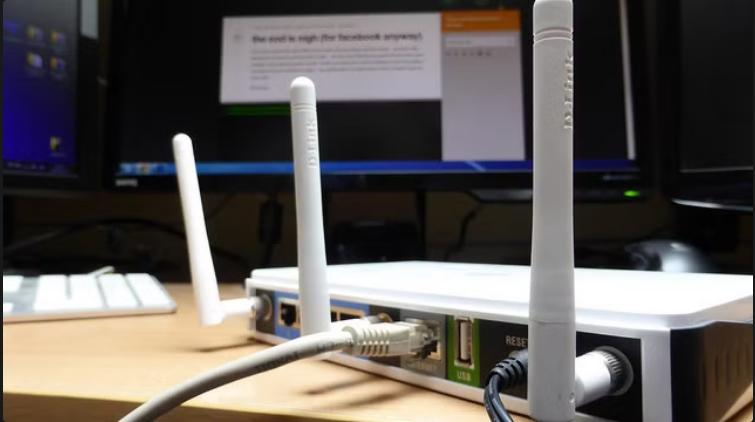
Your router works hard—every day, every night, 24/7. And just like any tech, it needs a fresh start once in a while. Rebooting your router isn’t just a random tip—it can actually solve a ton of common internet issues.
🚨 Why It Matters
- Over time, your router can get bogged down by data traffic, device connections, and heat buildup.
- Regular reboots help:
- Clear memory caches
- Improve speeds
- Fix random connection drops
- Prevent overheating and long-term lag
🔁 How Often Should You Restart It?
Once a month is a solid rule of thumb for most homes. If you’re in a house with lots of smart devices or streaming, every 2–3 weeks is even better.
✅ How to Restart It (The Right Way)
- Unplug your router (and modem if separate).
- Wait 60 seconds.
- Plug it back in.
- Wait 1–2 minutes while it powers back up.
⚡ Pro Tip: Plug your router into a smart plug and set an automation to restart it monthly while you sleep. No hassle, no lag.
Share
Tweet
Share
Mail
Simple Tech Time
Call: 803-386-1478
Email: HomeTechMedia@proton.me


