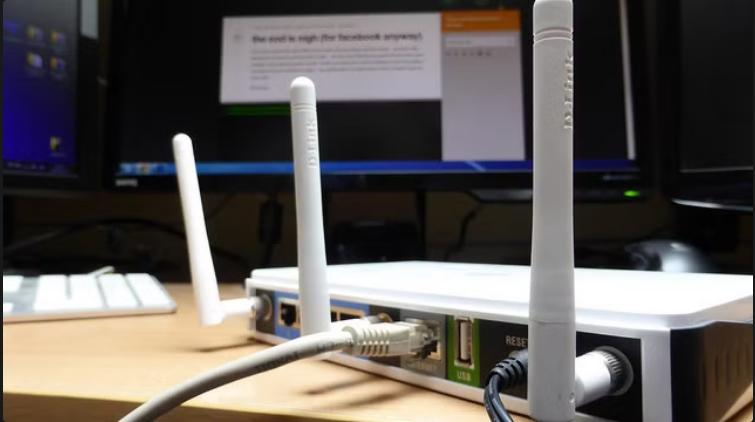Keeping Your Kids Safe Online: Parental Control 101
Keeping Your Kids Safe Online: Parental Control 101
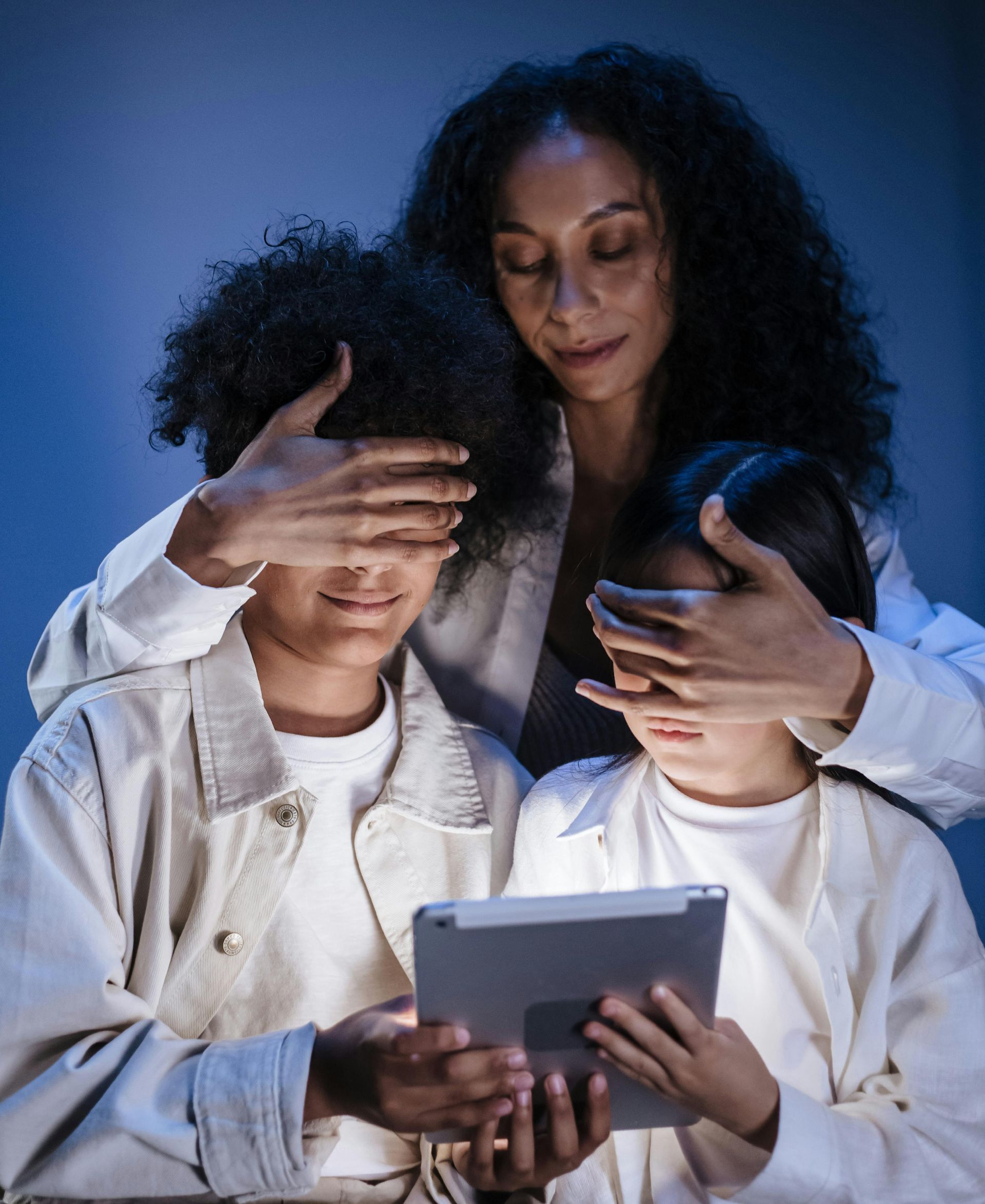
Today’s kids are growing up in a connected world—and while the internet can be an amazing tool, it also comes with real risks. As a parent, you don’t need to be a tech expert to keep your kids safe. You just need the right tools and a solid plan.
Here’s a quick primer to get started:
👀 1. Know What They’re Using
Start by making a list of:
- Devices (phones, tablets, gaming consoles, smart TVs)
- Apps and platforms (YouTube, TikTok, Instagram, Roblox, etc.)
You can’t protect what you don’t know is in play.
🔐 2. Use Built-in Parental Controls
Most devices have these baked in. Set them up!
- iPhone/iPad: Go to Settings → Screen Time → Content & Privacy Restrictions
- Android: Use Family Link to manage usage and content
- Streaming Devices: Set content limits and PINs for Netflix, YouTube, etc.
🌐 3. Control at the Router Level
A good router can filter content and manage screen time across your entire home.
Look for features like:
- Device-based access
- Website filtering
- Scheduled internet downtime (like bedtime)
Pro tip: Some mesh systems like eero or Google Nest Wi-Fi make this super easy.
🧠 4. Talk About It
Filters are great—but nothing beats real conversation.
Teach your kids:
- What to avoid online
- Why privacy matters
- When to come to you if something seems off
The goal isn’t control—it’s trust + awareness.
✅ Final Word
Parenting in the digital age is tough—but you’re not alone. If setting this up feels overwhelming, I help families around Irmo take control of their tech and make home internet safer for everyone.
Simple Tech Time
Call: 803-386-1478
Email: HomeTechMedia@proton.me