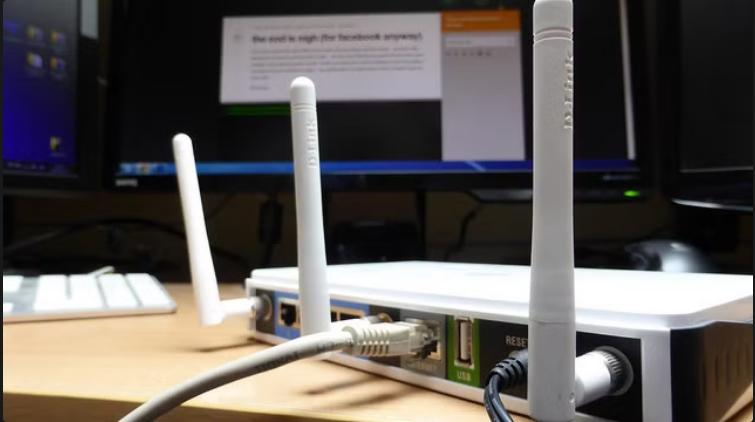Blog Layout
What to Check Before Calling Tech Support
February 25, 2025
What to Check Before Calling Tech Support

Before you spend an hour on hold or let someone remote into your computer, there are a few things you can check on your own—and maybe save yourself the hassle (and the bill).
Here’s a quick HomeTech checklist to try before picking up the phone:
🔌 1. Did You Power Cycle It?
It’s the oldest trick in the book because it works.
- Unplug the device for 60 seconds.
- Plug it back in and wait.
- This works for routers, modems, TVs, smart hubs—you name it.
📶 2. Check the Cables & Connections
- Loose Ethernet cable? HDMI halfway out?
- Power cords slightly unplugged behind the TV or desk?
- One small disconnection can cause big problems.
Take 30 seconds to trace the cables—seriously.
📱 3. Restart the App or Device
Whether it’s your smart TV, your phone, or your streaming stick:
- Force close the app
- Restart the device
- Reopen and try again
It clears up a lot of bugs, especially with smart tech.
🌐 4. Check for Outages
Before assuming it’s your setup:
- Look up your ISP (like Spectrum, AT&T) and see if there’s a known outage
- If your smart devices aren’t responding, check their status page (e.g., Ring, Blink, Alexa)
⚠️ 5. Know When to Call
If you’ve:
- Rebooted the system
- Checked the connections
- Tried it on another device
- Still can’t get a result…
That’s when it’s time to reach out. And if you’re in Irmo and want a real human who speaks your language—not a robot—I’ve got you.
Share
Tweet
Share
Mail
Simple Tech Time
Call: 803-386-1478
Email: HomeTechMedia@proton.me